Get an Optimal PC Performance with Windows Optimize Repair Tweak Tools
In the fastest-paced digital world, accuracy, speed, seamless business operations, and effective strategies matter to stay ahead in a tough market for entrepreneurs. Slower performance and multiple errors on the computer systems may affect the employee's efficiency and productivity when they entire day struggles with various issues. As a result, a significant revenue loss creates a frustrating situation for the personnel. It is the right time to invest in Windows tune-up tools to get peak performance and avoid unexpected hassle.
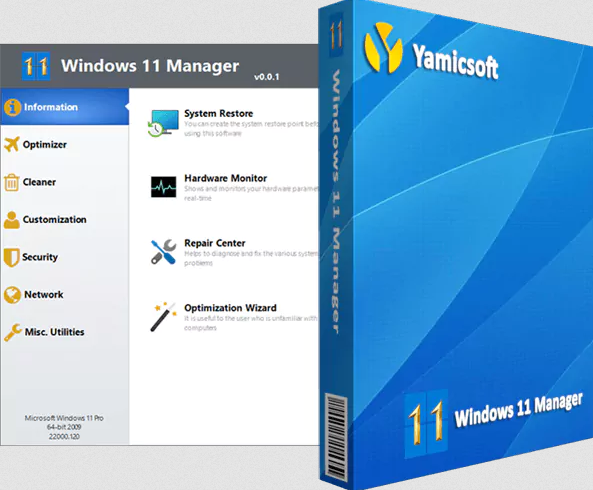
Do you need a Windows Tweaking Tool?
Having Windows optimize repair tweak tools in the PCs is a more excellent facility for the businesses that have made life easier and happening. Employees in the office perform various tasks related to their projects in the system, from creating multiple files to running various software systems and sharing PPT and PDF files with their subordinates and team leaders.
Did you know that thousands of junk files are created in the background, which might create various problems? The employees may become frustrated when they get messages pop in and slow down their computers. It happens because they have not optimized their system.
From downloading multiple software products to installing and browsing various websites, files get cluttered, leading to slowing down computers by parking cooking on the system. These files parked in the PCs may create problems such as registry corruption, hard disk crash, system freeze, and connectivity issues.
Embrace a Tool for Windows Tweaking Fix Repair Optimize Solution
What can be better than tweaking the fix Windows optimizer, which acts as a secret weapon to deal with various issues that may occur? These tune-up tools can be purchased based on Windows, such as Windows 11 Manager v1.4.2, Windows 10 Manager v3.9.2, Windows 8 Manager v2.2.8, etc.
Entrepreneurs invest in these Windows tune-up software systems to access versatile features and functionality and ensure that the PCs installed on their office premises deliver the maximum and optimal performance they deserve.
Insights of Windows Optimize Repair Tweak System
Optimizer tweak Fix Windows is not limited to specific functionality; it delivers over forty different utilities to overcome various issues and automatically speed up and repair your windows.
Removing Junk Files: Tweak Fix Windows Optimizer helps scan the computer by removing junk files that have covered a significant space in the system.
Speed up PCs: With the help of an effective Windows tweaking tool, users can remove cluttered files from the system and accelerate PC performance quickly and efficiently.
Create a Shield against Viruses and Daily Detection: Windows-optimized repair tweak software helps detect viruses and malicious activities daily and fix them quickly and efficiently without compromising the peak performance of the PCs.
Enable Easy Execution of Programs: It helps execute programs, ensuring that the user PCs work with more accessibility and more efficiently.
Cost-effective Alternative to Free Tools: Entrepurers can use them to help their employee’s access multiple features and functionalities they might not find in free tools available over the Internet. These are one-in-all solutions that provide various features such as optimizer, cleaner, customization, security, network, and other utilities.
Yamicsoft- One Stop Shop for Windows Tweaking Fix Repair Optimize Tool
Want to eliminate various PC-related issues that affect your employee's performance? Rely on the Yamicsoft Windows tweaking tool to get unmatched system performance, eliminate undesirable system faults, and boost stability and security.
